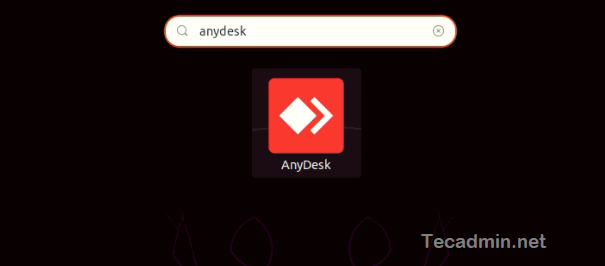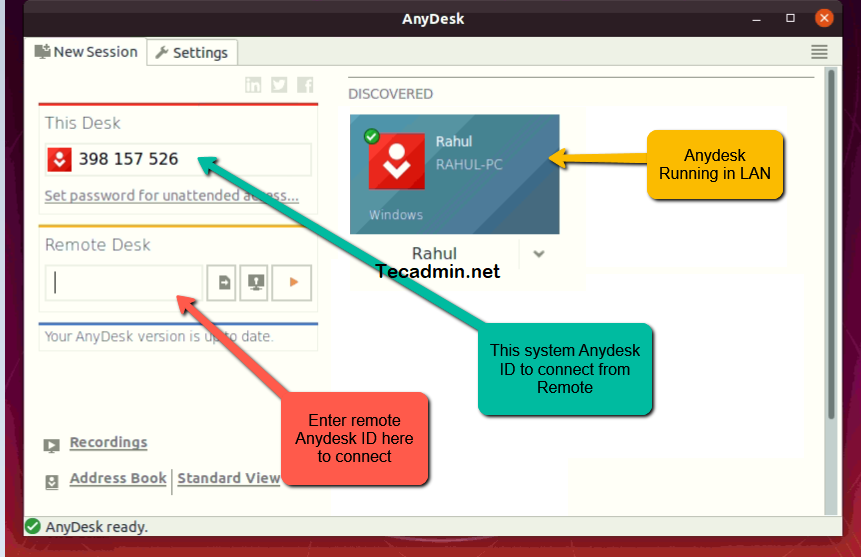This tutorial will help you to install AnyDesk on Ubuntu 20.04 LTS systems.
Prerequisites
You must have:
Ubuntu 20.04 system with Desktop System login with sudo privileged account
Step 1 – Setup Anydesk PPA
You can directly download the Anydesk Debian file from the official download page. Alternativly, you can also install Anydesk from the PPA provides by the official team. First of all, add the repository key to trusted software providers list and then add PPA to your system by running the following commands:
Step 2 – Install Anydesk on Ubuntu 20.04
As the PPA has been enabled to your system. You can update the apt cache and install Anydesk on Ubuntu system. To install Anydesk on Ubuntu execute: This will install Anydesk on your system including all the required dependencies.
Step 3 – Using the AnyDesk
Anydesk required to install on both (local and remote) systems. Once install Anydesk on remote system, connect to the remote system using the ID shows on remote system Anydesk application. Open Anydesk on your system under applications.
You will see the Anydesk ID of your system. Use this ID to connect this system from the remote application. This will also discover all Anydesk application running in LAN environment. To connect other remote system, input ID of remote system in Remote Desk input box.
Conclusion
In this tutorial, you have learned about installation of Anydesk on Ubuntu 20.04 LTS system.