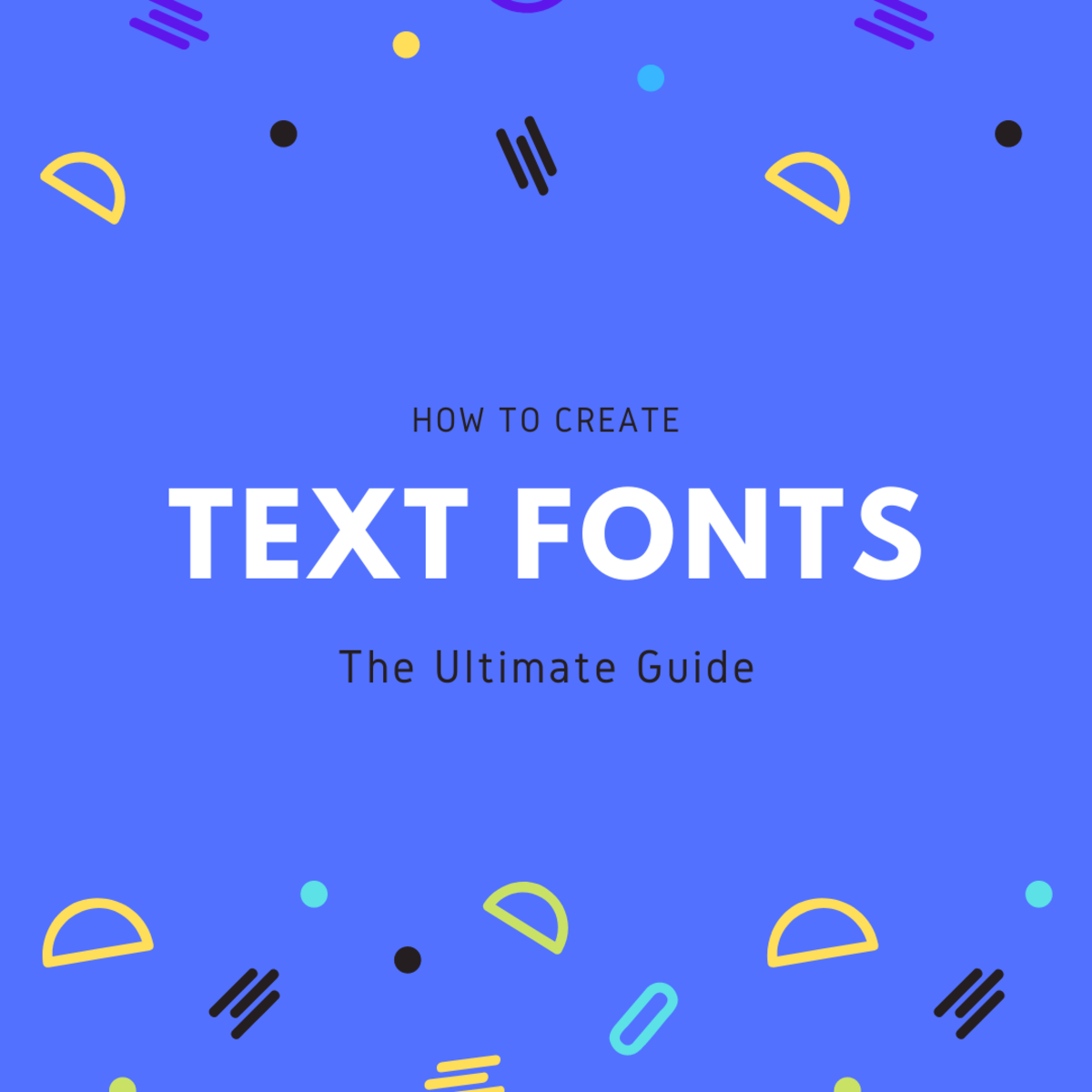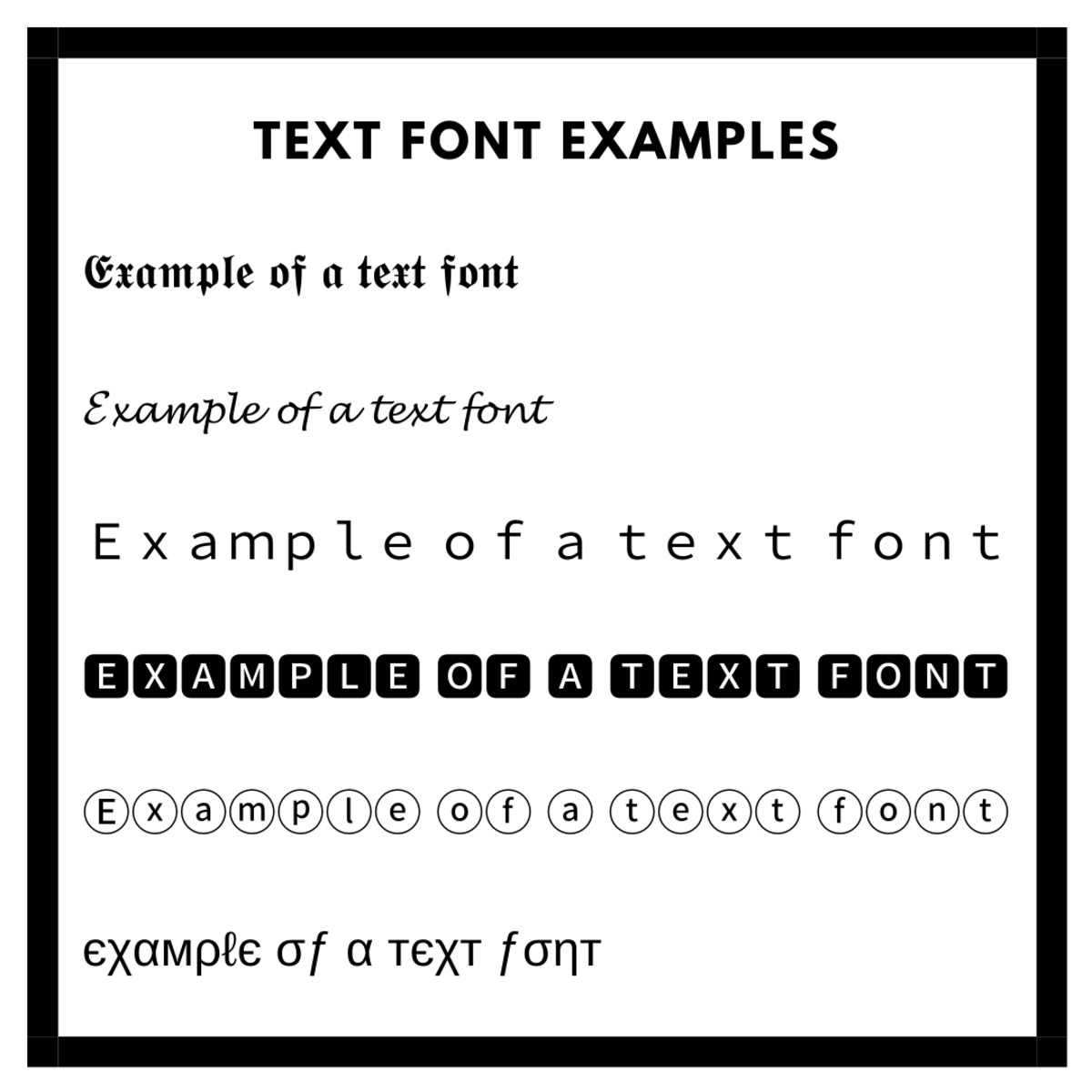From cursive fonts to monospace fonts, there are an entire range of custom fonts waiting to be discovered. I’ve always enjoyed exploring the various custom fonts available, and using them in Discord servers! Using fonts for Discord is a great way to boost engagement in your server, and impress your friends as they’ll wonder where you got those fonts from. This guide will show you the best tools and tips for creating these custom fonts, so let’s get started!
1. Font Generators
There are a variety of font generators out there that can help you translate your text to a variety of cool text fonts, usually in a matter of seconds. These font generators offer great choice, and can be a fantastic option if you’re using Discord on your Desktop (ie: using the Discord Desktop app), so you can copy and paste the fonts very easily. However, I’ve often found that when I’m on a mobile device, I find it more difficult to copy and paste the fonts simply because they’re designed for desktop devices and not necessarily mobile devices. For instance, there’s no quick “copy and paste” button to allow you to quickly copy the font, which has been a usability issue for me. Therefore, I’d recommend the mobile options down below if you’re using the Discord mobile app and want a more mobile-friendly copy-and-paste functionality.
Pros
Great for desktops and PCs Fast and simple Many text fonts available Many options out there
Cons
Not ideal for mobile device use No quick copy and paste functionality for mobile devices
Some Recommended Font Generators
If you’re looking for some recommended font generators, then look no further. Here’s a complete list of some of our favourite font generators, as well as a quick description on the types of fonts they provide:
- Fancy Text Generator: You get a great selection of fonts here from aesthetic fonts to handwriting-style fonts, and so on. All you have to do is type your text into the left-hand side box, and then the tool will generate a whole selection of fonts on the right-hand side. I’ve found it very quick and easy to use.
- Vaporwave Text Generator: This tool generates fonts that are similar of the “vaporwave” trend, including aesthetic and wider fonts. If you want to get in on the internet trend, then this is the tool to use.
2. Mobile Apps
Mobile app font generators are designed specifically with mobile users in mind, leading to quicker copying and pasting of fonts. For example, when I’m chatting in a Discord channel using the mobile app, I can quickly and easily just dive into my mobile app, translate my text, and then copy and paste the font I like with the copy and paste button available. You’ll find that most mobile font generators out there will have quick and easy copy-and-paste functionality, which certainly speeds things up for everyone and keeps the user experience quite seamless.
Android Apps
My favourite mobile app that I’ve been using for this is Font Generator, which is available on the Google Play Store for free. It contains the functionality above, and has night mode too, which is great for when I’m using Discord late at night. I can also save my favourites, so whenever I want to use my favourite fonts, I just open up the app and it’ll immediately show me my favourites first, if I enable that setting.
iOS Apps
There are a variety of iOS apps available for those who want to generate text fonts on their devices. One example is Cool Fonts which has a custom keyboard that’s perfect for when you’re sending messages on Discord and want to type directly with a custom font keyboard.
Why Use Text Fonts
There are a variety of reasons why text fonts could be useful for your Discord server or Discord conversations:
- Add appeal to servers: By using text fonts in a server you own, you can emphasize your points more easily. For example, you can express yourself more easily or add some unique flair to your messages.
- Create a cool username: By using text fonts for your Discord username, your username will definitely stand out from the crowd!
- Create cool messages: You can add some extra flair to your Discord messages with text fonts, or format your messages with the fonts available.
- Create a custom status message: You can also use text fonts when creating custom Discord statuses! These add a unique and aesthetic flair, and are one of my favourite ways to use text fonts! For other ideas, I’ve also written an article that shows you to create your own Discord custom status, and text fonts is one of them! As you can see, there are several benefits to using custom text fonts, to name but a few! Custom text fonts can really add some unique flair to your messages on Discord, and should definitely be explored more!
Make Sure to Add Some Emoticons Too!
No aesthetic text is fully complete without a dash of extra emoticons appended to the start or end of the text. There are several sites, including Cute Kaomoji which contain a great variety of cute emoticons you can add to your text. From cat faces to polar bear faces and everything in-between, there’s sure to be an emoticon for you. You can also add regular emoji to your text, for example, you can intersperse emoji throughout your text to give it a special effect. You can add these to the start or end of your text, or even intersperse special characters in-between the letters also! These will definitely add some aesthetic vibes to your text, that’s for sure!
Conclusion
Hopefully you’ve gained some useful tips and found some tools to help you with crafting text fonts for Discord. Thanks for reading this article! If you have any questions or comments, make sure to leave them in the comments section below! This content is accurate and true to the best of the author’s knowledge and is not meant to substitute for formal and individualized advice from a qualified professional. © 2020 Susan W