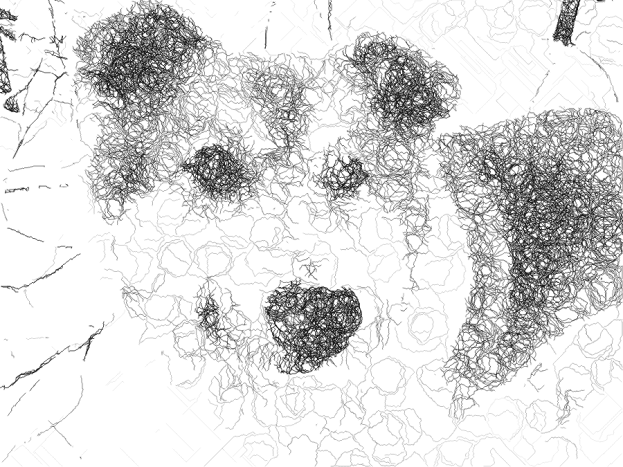Michael H The empty images in a coloring book are one example. When an artist makes an edge drawing, they draw a basic outline without filling it in. Instead of making a copy of the original by matching the colors, they separate them. When I made a computer function to make an edge image, I compared the color differences. If the colors were not close, then the program drew a dot. The ghost picture below was made using edge detection. I became interested in line art after seeing some cool-looking scribble drawings on Pinterest. Using thin, distinct lines to represent an image can give you some interesting results. An artist draws a bunch of lines or empty circles, and you see an amazing sketch.
Scribble Drawing
Scribbling or doodling is unfocused drawing with mistakes or controlled randomness. The artist does not put a lot of thought into it, but it is not totally random. You could quickly draw some random lines that form a barely recognizable pattern. Michael H Drawing random strokes in random locations makes a messy image that does not look like anything. The trick is to vary the intensity of the lines or overlap them so some areas are darker than others. Prioritize the most intense parts of the picture. When sketching a face, the eyes should stand out. It is not supposed to be realistic. So you don’t need to be a skilled artist or have a steady hand. Quickly draw some lines based on an image and see what you get. I like the randomness and lack of realism.
Abstract Line Art
An easy way to make abstract art is to open up a paint program and draw some random lines. Art does not need to look like anything but it should be interesting. I made my first abstract painting on my laptop using my computer mouse. Based on what I read, good abstract art is supposed to have meaning, and the artist is supposed to put a lot of thought into it. It should represent an emotion or a feeling. My abstract drawing is random. I was trying to draw without thinking about it. Compared to some of the expensive abstract paintings I have seen, it looks pretty good to me. Abstract realism is inspired by or loosely based on reality. Make a line drawing more abstract by increasing the randomness, reducing the number of lines, or decreasing the contrast. These types of sketches can look ghostly or creepy. Line drawings are interesting because the artist does not attempt to depict reality accurately. The realistic drawings I made looked too much like a grayscale version of the original.
Colored Line Drawings
When I made the lines blue, it looked like the drawing was made with a pen. You don’t need to stick with black or gray. Test out different colors before or after you make the drawing. If you are making digital art, switching the colors is easy. Michael H Some images don’t look good when made with a single color. The result may have as much detail as a shadow on a wall. Using different colored lines based on the colors of the original image can increase the contrast and make the subject clearer. It can also prevent the individual lines from blending together. You might want to replace some of the empty white space with color. Draw colored lines or flood fill the area you want to fill in.
Shading With Lines
When you draw overlapping lines grey becomes black, and colors become more intense. If you press lightly or use a low opacity value then you can create hundreds of shades of the same color just by drawing over other points. Michael H Line drawings often look like an unfinished sketch. If you keep adding lines, eventually, they fill in the image. You are shading or coloring. Individual lines are less noticeable. The easiest way to shade by hand is to keep the pencil on the paper most of the time. Quickly move your hand back and forth over the page.
Stippling
In dot art, stippling is spacing out the dots based on the intensity of the original color. It works for dots and lines. Changing the density changes the intensity or opacity. In lighter areas, the lines are farther apart. It allows you to depict shades or color variations when using a single color value.
Shadow Figures
If you don’t try to match the colors or intensity, the details are lost. You end up with a silhouette or shadow. Shadow figures get your attention, especially when they are partially transparent. They can look spooky. The see-through shadow man effect is one of my favorite invisible filters.
Convert Photo to Line Drawing
I made a photo to scribble line drawing app. Load a photo, choose some options, and click the start button to convert the image. A few seconds later, you end up with a line drawing version that looks more like handmade art. Michael H Choosing a different style changes the line options. Select intensity to match the color intensity or color to match the color. Use the Arc option if you want to draw circles. All the scribble drawings on this page were created using the app. You have more control when making handmade art, but a computer program can create thousands of lines in seconds. See what you can create with it. Converting photos is an easy way to make digital art. For best results, use images with a lot of contrast and experiment. The images on this page may give you some ideas. I recommend getting a computer program to do the hard work for you and making some handmade art. Another option is to start with a computer-generated drawing and add or remove lines.
Style Transfer
A digital photo of my dog, combined with the ghost edge drawing, gave me an artistic edge drawing of my dog. AI style transfer allows you to transfer the style from one picture to another. It is another way to convert a photo to line art. The results looked much better than the results I got using edge detection. Choose a subject picture, then choose a style image. Experiment to see what you get. I did not know what it was going to look like until I made it. Style transfer does things I would not have thought of, and I can remake the same photo in hundreds of different styles.
My Results
I am a computer programmer, not an artist. So I wrote a computer program to do the hard work for me. Then I went through some of the pictures on my computer and attempted to convert them into line art. I posted a few of them on this page. Michael H My line art looked handmade. The pictures I created with a small number of lines looked like a quick sketch. Drawings made with hundreds or thousands of lines looked like they would have taken hours or days. Filling the image reduced the effect and made it look like a regular drawing or a grayscale copy of the original. Some of the photos I used did not work because they were too dull or flat. There was not enough contrast and depth. Vibrant photographs work better. The main subject should not blend in with the background. The drawings and photos without complex backgrounds looked good when they were drawn in black and white. Photographs with grass, trees, and other background objects usually work better with colored lines. If the image is too complex for black and white, or you want to fill in most of the picture, then use multiple colors. You may want to remove the background or alter the contrast of the source image before converting it. If you are doing it by hand, then focus on sketching the foreground. Skip the parts that reduce the intensity and contrast. Using lines and white space reduces the realism and makes the image more artistic. Making a scribble drawing from a picture is a good method for making abstract realism art. I just started making line art, so I am not an expert, but I think they turned out well. You could convert a photo, a painting, or another drawing.
Resources
How to Make AI-Generated Art With Style TransferCreate non-photorealistic images by combining the subject of the first picture with the style of the second. Making AI-generated art is fun, and the results are impressive and interesting to look at.How to Make and Use a Transparent ImageTransparent background images focus on the subject and they are easy to edit. You can quickly add them to other pictures or turn them into an animation. See through photos can be merged with other images. Learn how to make and use transparent pictureHow to Make Digital Art From Photos Without DrawingConvert photos to digital art at the touch of a button. You don’t need to manually draw, paint, or type to create the artwork—a computer program can do the hard work for you.
This content is accurate and true to the best of the author’s knowledge and is not meant to substitute for formal and individualized advice from a qualified professional. © 2022 Michael H






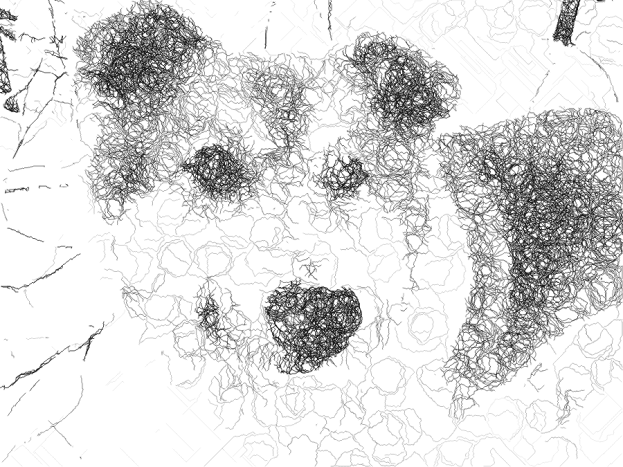





title: “How To Convert A Photo To Scribble Line Drawing Art” ShowToc: true date: “2022-12-15” author: “William Kruse”
Michael H The empty images in a coloring book are one example. When an artist makes an edge drawing, they draw a basic outline without filling it in. Instead of making a copy of the original by matching the colors, they separate them. When I made a computer function to make an edge image, I compared the color differences. If the colors were not close, then the program drew a dot. The ghost picture below was made using edge detection. I became interested in line art after seeing some cool-looking scribble drawings on Pinterest. Using thin, distinct lines to represent an image can give you some interesting results. An artist draws a bunch of lines or empty circles, and you see an amazing sketch.
Scribble Drawing
Scribbling or doodling is unfocused drawing with mistakes or controlled randomness. The artist does not put a lot of thought into it, but it is not totally random. You could quickly draw some random lines that form a barely recognizable pattern. Michael H Drawing random strokes in random locations makes a messy image that does not look like anything. The trick is to vary the intensity of the lines or overlap them so some areas are darker than others. Prioritize the most intense parts of the picture. When sketching a face, the eyes should stand out. It is not supposed to be realistic. So you don’t need to be a skilled artist or have a steady hand. Quickly draw some lines based on an image and see what you get. I like the randomness and lack of realism.
Abstract Line Art
An easy way to make abstract art is to open up a paint program and draw some random lines. Art does not need to look like anything but it should be interesting. I made my first abstract painting on my laptop using my computer mouse. Based on what I read, good abstract art is supposed to have meaning, and the artist is supposed to put a lot of thought into it. It should represent an emotion or a feeling. My abstract drawing is random. I was trying to draw without thinking about it. Compared to some of the expensive abstract paintings I have seen, it looks pretty good to me. Abstract realism is inspired by or loosely based on reality. Make a line drawing more abstract by increasing the randomness, reducing the number of lines, or decreasing the contrast. These types of sketches can look ghostly or creepy. Line drawings are interesting because the artist does not attempt to depict reality accurately. The realistic drawings I made looked too much like a grayscale version of the original.
Colored Line Drawings
When I made the lines blue, it looked like the drawing was made with a pen. You don’t need to stick with black or gray. Test out different colors before or after you make the drawing. If you are making digital art, switching the colors is easy. Michael H Some images don’t look good when made with a single color. The result may have as much detail as a shadow on a wall. Using different colored lines based on the colors of the original image can increase the contrast and make the subject clearer. It can also prevent the individual lines from blending together. You might want to replace some of the empty white space with color. Draw colored lines or flood fill the area you want to fill in.
Shading With Lines
When you draw overlapping lines grey becomes black, and colors become more intense. If you press lightly or use a low opacity value then you can create hundreds of shades of the same color just by drawing over other points. Michael H Line drawings often look like an unfinished sketch. If you keep adding lines, eventually, they fill in the image. You are shading or coloring. Individual lines are less noticeable. The easiest way to shade by hand is to keep the pencil on the paper most of the time. Quickly move your hand back and forth over the page.
Stippling
In dot art, stippling is spacing out the dots based on the intensity of the original color. It works for dots and lines. Changing the density changes the intensity or opacity. In lighter areas, the lines are farther apart. It allows you to depict shades or color variations when using a single color value.
Shadow Figures
If you don’t try to match the colors or intensity, the details are lost. You end up with a silhouette or shadow. Shadow figures get your attention, especially when they are partially transparent. They can look spooky. The see-through shadow man effect is one of my favorite invisible filters.
Convert Photo to Line Drawing
I made a photo to scribble line drawing app. Load a photo, choose some options, and click the start button to convert the image. A few seconds later, you end up with a line drawing version that looks more like handmade art. Michael H Choosing a different style changes the line options. Select intensity to match the color intensity or color to match the color. Use the Arc option if you want to draw circles. All the scribble drawings on this page were created using the app. You have more control when making handmade art, but a computer program can create thousands of lines in seconds. See what you can create with it. Converting photos is an easy way to make digital art. For best results, use images with a lot of contrast and experiment. The images on this page may give you some ideas. I recommend getting a computer program to do the hard work for you and making some handmade art. Another option is to start with a computer-generated drawing and add or remove lines.
Style Transfer
A digital photo of my dog, combined with the ghost edge drawing, gave me an artistic edge drawing of my dog. AI style transfer allows you to transfer the style from one picture to another. It is another way to convert a photo to line art. The results looked much better than the results I got using edge detection. Choose a subject picture, then choose a style image. Experiment to see what you get. I did not know what it was going to look like until I made it. Style transfer does things I would not have thought of, and I can remake the same photo in hundreds of different styles.
My Results
I am a computer programmer, not an artist. So I wrote a computer program to do the hard work for me. Then I went through some of the pictures on my computer and attempted to convert them into line art. I posted a few of them on this page. Michael H My line art looked handmade. The pictures I created with a small number of lines looked like a quick sketch. Drawings made with hundreds or thousands of lines looked like they would have taken hours or days. Filling the image reduced the effect and made it look like a regular drawing or a grayscale copy of the original. Some of the photos I used did not work because they were too dull or flat. There was not enough contrast and depth. Vibrant photographs work better. The main subject should not blend in with the background. The drawings and photos without complex backgrounds looked good when they were drawn in black and white. Photographs with grass, trees, and other background objects usually work better with colored lines. If the image is too complex for black and white, or you want to fill in most of the picture, then use multiple colors. You may want to remove the background or alter the contrast of the source image before converting it. If you are doing it by hand, then focus on sketching the foreground. Skip the parts that reduce the intensity and contrast. Using lines and white space reduces the realism and makes the image more artistic. Making a scribble drawing from a picture is a good method for making abstract realism art. I just started making line art, so I am not an expert, but I think they turned out well. You could convert a photo, a painting, or another drawing.
Resources
How to Make AI-Generated Art With Style TransferCreate non-photorealistic images by combining the subject of the first picture with the style of the second. Making AI-generated art is fun, and the results are impressive and interesting to look at.How to Make and Use a Transparent ImageTransparent background images focus on the subject and they are easy to edit. You can quickly add them to other pictures or turn them into an animation. See through photos can be merged with other images. Learn how to make and use transparent pictureHow to Make Digital Art From Photos Without DrawingConvert photos to digital art at the touch of a button. You don’t need to manually draw, paint, or type to create the artwork—a computer program can do the hard work for you.
This content is accurate and true to the best of the author’s knowledge and is not meant to substitute for formal and individualized advice from a qualified professional. © 2022 Michael H